This is the first in a series of quick how-to posts on ReSharper. I love ReSharper. It is a tool that I use every day and don’t really realize how much I rely on it until I use a machine without ReSharper installed.
Tip #1 – To Automatic Property
Use: If a public property does not contain any logic, it can be converted to an auto-property, removing the corresponding private field and replacing usages of the private field.
Before
private string _name;
public string Name
{
get { return _name; }
set { _name = value; }
}
public void CheckName()
{
if (_name == "Dark Side of the Moon")
Console.WriteLine("Awesome");
}
Place your cursor on the Name property and…
Press <Alt-Enter>
After
public string Name { get; set; }
public void CheckName()
{
if (Name == "Dark Side of the Moon")
Console.WriteLine("Awesome");
}
Happy coding!
del.icio.us Tags: resharper,refactoring
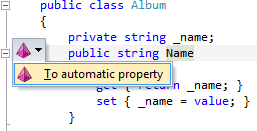
What’s even more awesome is that this feature participates in the code cleanup profile options. Ctrl + E, F is my friend 🙂
Just a heads up, this page shows your C# code with html tags in Google Chrome. I still don’t know what the tip you wanted to share is.
Thanks, John. It looks like there are a couple of issues going on here. The code formatting and missing images. Looks like there are some issues with my blog’s migration to a new web host. Thanks for letting me know!
Alvin